Level up your communication with these 5 Slack tips
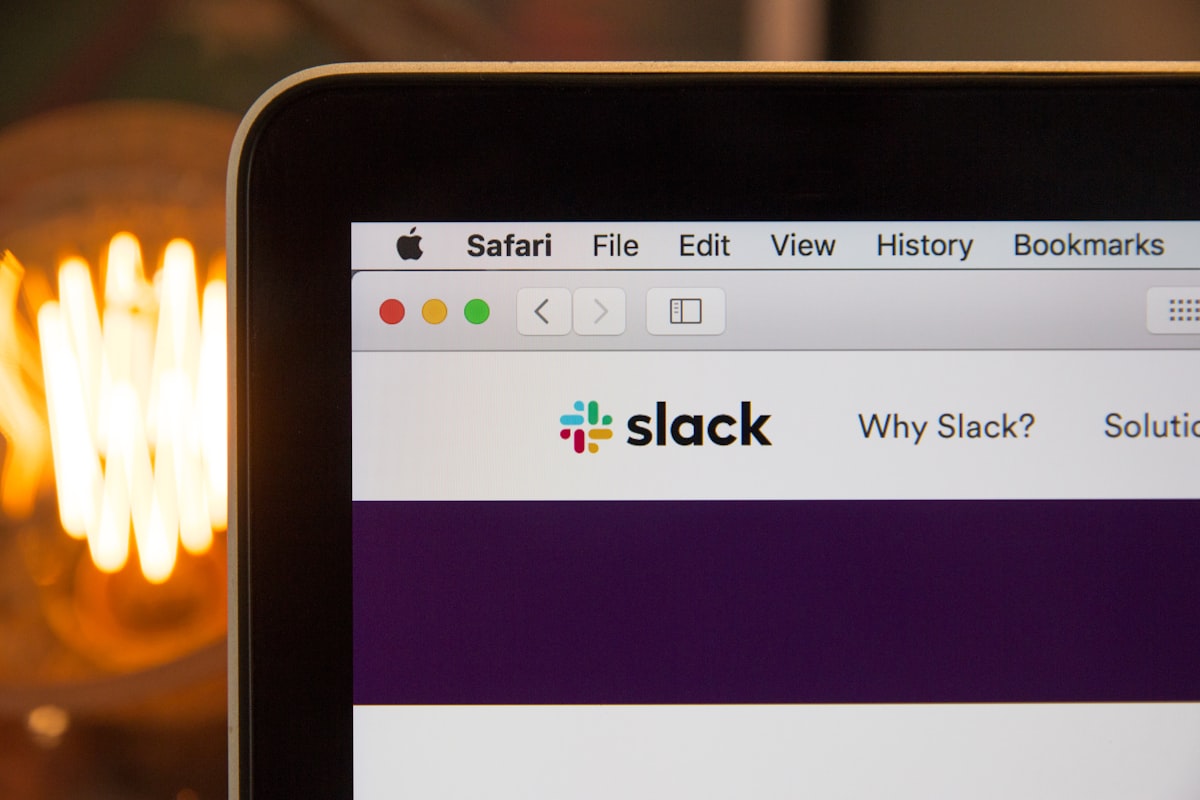
Label your message

A common problem in Slack messages is they are a lot to parse. Let's rewrite the above example without the labels to see the difference:
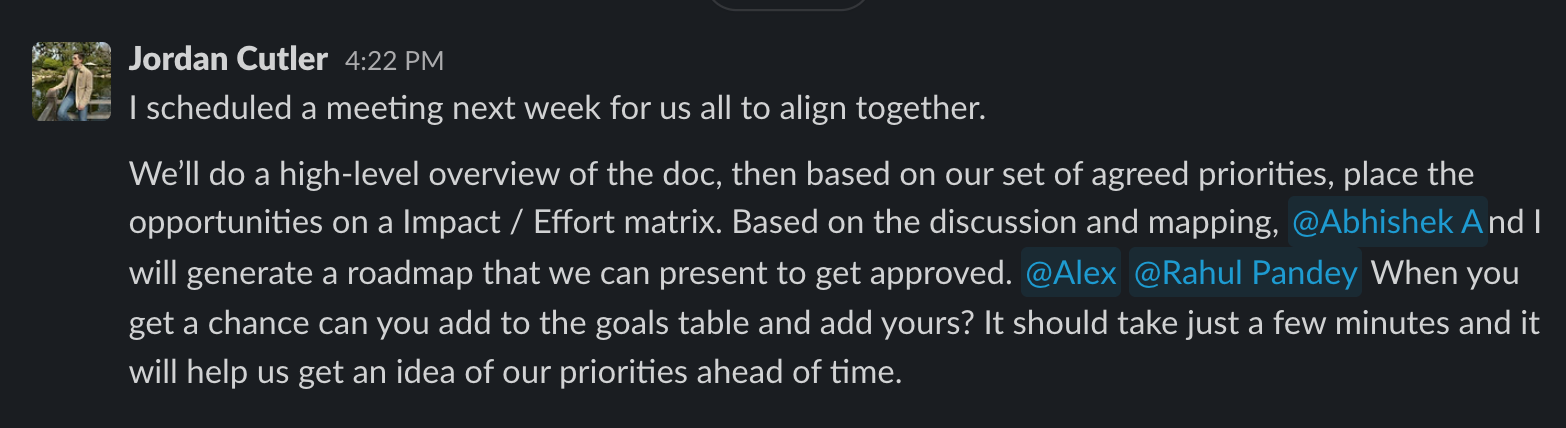
While the above message works, it's a lot to take in all at once and it's not as clear what the point of the message is. It's essential to make your message scannable, especially if it's more than a few sentences.
Another example, this time communicating to the entire eng team
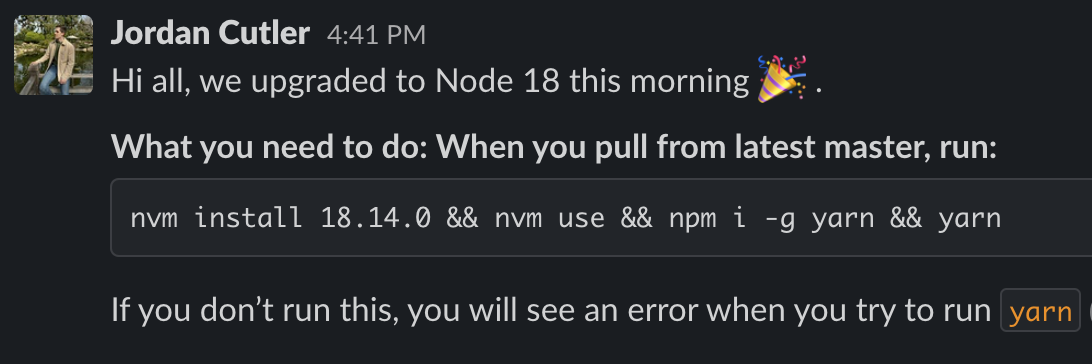
The process of splitting into sections and labeling them forces you to figure out what you're trying to communicate and to who. Once you're done, it increases the odds that everyone comes away with the same message.
Create a project channel
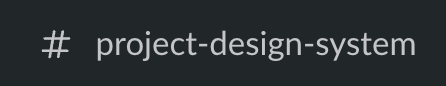
This has been one of the best pieces of advice I've received in my career since my first manager taught me this.
Creating a project channel has the following benefits:
- Gives people a way to discuss problems out in the open, instead of in DMs
- Allows any interested stakeholder to check in on the progress as needed
- Allows you to give quick updates and share wins; giving the project momentum
The first step for a new project should be to create a way for stakeholders to discuss problems in the open and share progress.
Use Slack Reminders
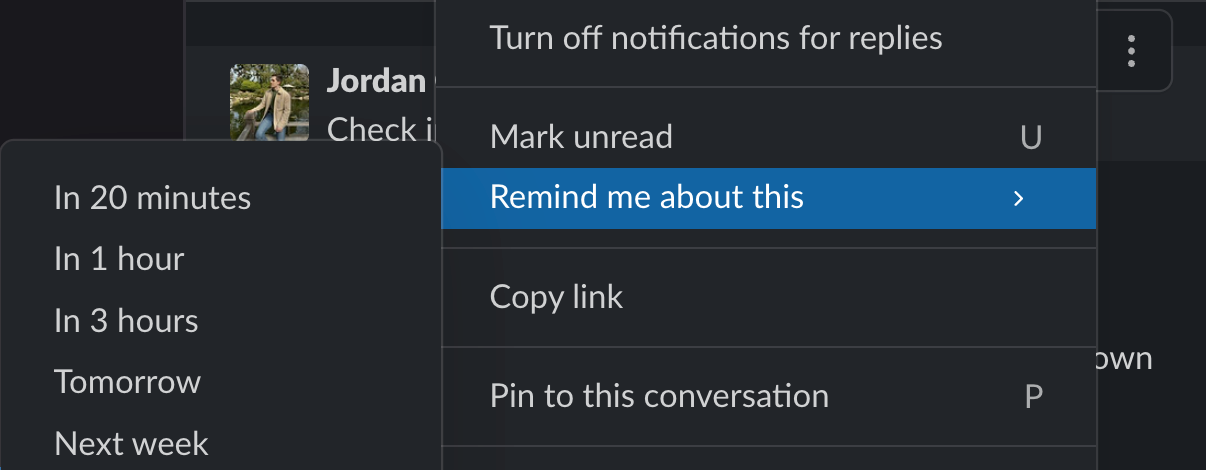
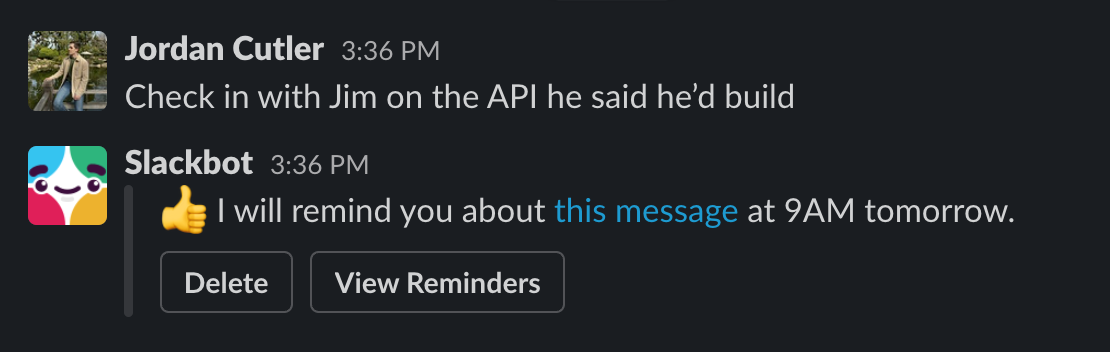
Here are a few ways I use Slack reminders every day to make me more productive:
- A coworker DMs me a question mid-meeting and I can't respond. I set a Slack reminder for 20 minutes so I don't feel like I need to respond now.
- I remember I need to finish a task by the end of the day but I can't do it now. I send a message to myself and trigger a Slack reminder.
- Someone writes an educational but long Slack post. I'm too busy to read it now but I know I want to read through it at some point. I set a Slack reminder.
- A PM tells me they will have something ready for me by next week. I set a Slack reminder on their message for the following week so that I can follow up.
This is by far my most used and favorite feature I use multiple times a day.
It has helped me build a reputation with my manager and coworkers that I can be relied on to do what I say I'm going to do.
Turn disagreements into huddles
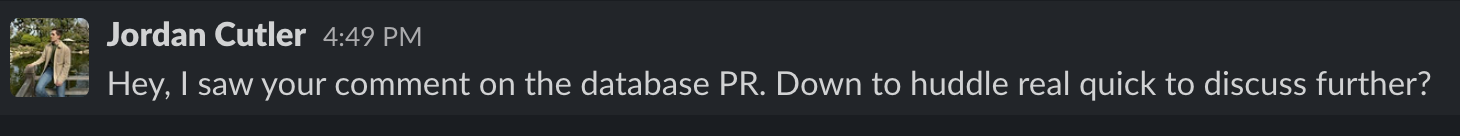
It took me a while to learn this, but there's a better way than having 15 reply back-and-forths with your coworker on GitHub. If you've ever been in one, you know how contentious those discussions can get and it often just creates a worse relationship with your coworker.
Instead, look for the comments that could spiral into an intense disagreement, and ask to chat over a Slack huddle or Zoom instead.
Give questions proper context

Whether you're posting in a public channel for help or DMing someone, do the following:
- Lead with the ask ("Can anyone help me?")
- Give the relevant context (attaching screenshots of the error)
- Concisely describe how you've tried to resolve it on your own ("I've tried...")
Here's an example of a question without proper context. Avoid this:
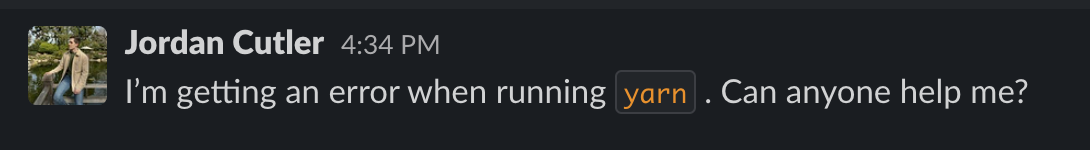
TL;DR
- Clearly label what you need from your audience
- Create a project channel to keep stakeholders aligned and up-to-date
- Use Slack reminders to free up your mind or to remind you to follow up with others on what they said they'd do
- Avoid intense disagreements by getting in a huddle early
- Include the relevant context in your questions. Lead with the ask.
💡 If You Liked This Article...
You'll also like the "High Growth Engineer" newsletter I started recently. I prioritize writing actionable and tactical tips you can use right away.




Comments ()